Mandatory Mac Applications
Table of Contents
Anyone who’s spent more than 30 seconds with me while I work is aware that
I’m a sucker for third-party apps to try and speed up my day-to-day
One of the questions I get asked often enough is “Do you have any recommendations for apps?" - this post is an effort to try and capture the applications I’ve decided are mandatory for me at work.
Let’s talk price #
While some of the apps here are free (as in beer), some of the items mentioned in this list will require a one-off purchase, or a subscription. While I’m happy to pay for software, I’m on a constant
| Icon | Description |
|---|---|
| 💵 | Paid App - Either a one-off, or a subscription. |
| 🏪 | SetApp - Can be accessed via SetApp |
| 🐧 | Open Source - Feeling friendly? Contribute now! |
| 🆓 | You guessed it - totally free |
| ❓ | Limited Release - you may need an invite |
The Big Ones #
I read a weird amount of “best apps” lists (there are weirder things to do in your spare time), and I’ve noticed there’s a lack of detail surrounding some of the more configurable apps out there.
These apps are powerhouses straight out of the tin, but can be extended to be even more powerful through customisation and configuration. Below are my favourites
Visual Studio Code 🆓 #
VS Code is one of those applications that everyone who has anything to do with Web Development recommend. It’s fast, has a comprehensive library of plugins, and is seeing regular updates. There are other text-editors out there worth trialing ( Zed is on my list to check out!), VS Code never fails to disappoint.
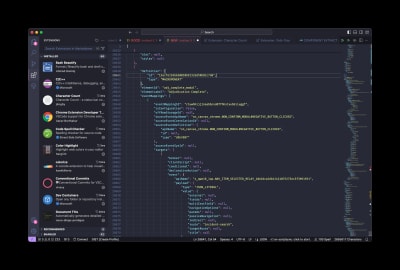
If you’re interested in the Plugins I use, check out the linked section.
Arc 🆓❓ #
Arc has really changed the way I use the browser. I was a Chrome Tab wizard once upon a time, and given the vast majority of my professional work is done in the browser - having a reliable and fast internet browser is crucial for my wellbeing.

There are a heap of reasons I use (and recommend!) Arc, but the big ones are:
- Multiple Spaces to help seperate Work, and Projects within Work
- AI-File Renaming is 👌 and the only reason my Download folder isn’t worse
- Window-Synchronisation lets me have 3 or 4 instances of the same Space open, and persist the browsing experience across each of them - meaning there’s no fear of wondering “Did I hit save..?” when I alt-tab.
- OmniSearch works awesomely and really gets me where I need to be quickly and efficiently - even across heaps of different Spaces.
If you’re keen to try out Arc, why not use my referral code?
Raycast 🆓 #
Spotlight search is one of the more highly utilised applications on my device, but since discovering Raycast, it’s completely superseded the native Spotlight Search.
Raycast is FAST, it’s powerful, and it has a comprehensive suite of Extensions available from within the Store. It’s augmented with AI (if you’re into that sort of thing), and enables a bunch of my productivity.
It’s also replaced quite a few applications for me, as it has a lot of the features I go to other apps for built in, or available as plugins.
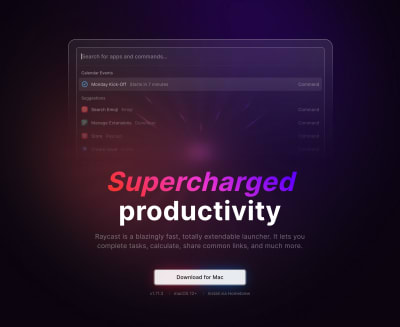
My mandatories when it comes to Extensions are:
-
Brew
- For quick installations/removal of applications via Homebrew
-
Calendar + My Schedule
- Gives me visibility of my upcoming meetings, and a means to join then from 3 keystrokes
-
CleanShotX
- CleanShotX has a bunch of awesome features, but I always forget the complicated chords to access the shortcuts. This lets me quickly type “OCR” (for example) to access the OCR function of CleanShotX.
-
Clipboard History
- Bound to CMD+SHIFT+V, having all of my clipboard at the ready is extremely useful.
-
Color Picker
- Seems like a simple one, but being able to quickly identify a specific color for reuse is VERY handy in front-end development.
-
MS Teams Meetings
- Allows me to manage things like my Microphone and Webcam quickly from Raycast - can also be bound to keyboard shortcuts for global management of device access.
-
Navigation
- Lets me search the menu items of the given window - really handy for accessing hidden or less-used functions without having to leave the home row.
-
Spotify Controls
- Seems like a no-brainer, but being able to Pause+Skip etc regardless of which keyboard I’m using (some have media controls, other don’t) is a godsend.
-
Timers
- My lil' ADHD brain sometimes need a kick to get going. Timers really helps create the artificial pressure I need to GSD (Get Shit Done).
-
Window Management
- The creme de la creme of Raycast Features (imho) - completely replaced Rectangle, Swish, etc. and has become the only way I manage windows on my device.
Beeper 🆓 #
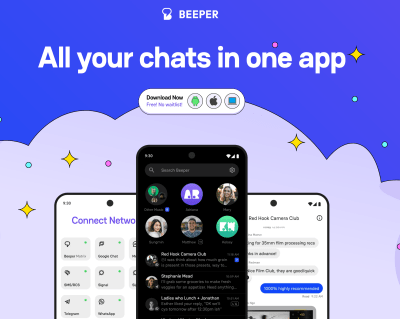
Beeper is ❤️
I’m really sick of bouncing around between Messaging platforms for different individuals, friend-groups, etc., and Beeper was the solution for me. I was an early adopter, and have been on the journey with them for some time now, and couldn’t recommend the product more.
For me, Beeper replaces the need to have discrete messaging apps for:
- Facebook Messenger
- Signal
- iMessage
It’s also now available to the public, so I highly highly recommend it to anyone looking to declutter their messaging platforms.
Warp 🆓 #
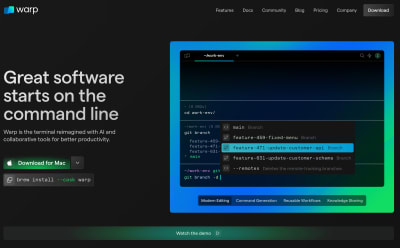
A clean, fast terminal replacement with all of the niceties of modern development? Sign me up! ✏️
Notion 🆓 #
What’s a “Mandatory App List” without a mention to Notion?
Notion is a massive application for me, and as such, it’ll have it’s own post on here one day about how I use it as a complete Task Management + CRM + Habit Tracker + Daily Journal + More
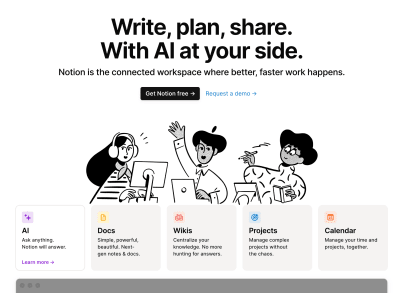
Utilities #
Forklift 💵/🏪 #
Mac’s default Finder application is fine, but I often need something a bit more customisable and robust - enter Forklift!
Postman 🆓 #
Mandatory for anyone who’s interfacing with APIs on a regular basis!
Rocket 💵 #
As an avid emoji-user, Rocket helps me quickly find a means of expression consistently and reliably, with meaningful keywords and some fuzzy matching. Configurability means I can turn it off when in Applications with their own built-in function - very nice.
MacMediaKeyForwarder 🆓 #
No Apple - I don’t want to use Apple Music. Stop forcing it on me. MMKF lets me prioritise the media key activities, so it’s always relevant for me no matter what’s playing, and from where.
CleanShotX 💵/🏪 #
The absolute best tool on Mac I’ve found for screenshots and recordings all in one. Some of my most utilised features of CleanShotX include:
- OCR: Rip the text out of any screenshot quickly and with a high level of confidence.
- GIF Recordings of Screens
- Video Recording too
- Annotation of Screenshots
- More more more!
VS Code Extensions #
- Bash Beautify
- Character Count
- Code Spell Checker
- Color Highlight
- colorize
- Conventional Commits
- Dev Container
- Document This
- Dracula Official
- ESLin
- Font Awesome Auto-Complete
- Gist
- hex-to-rgba
- HTML Preview
- jsdoc
- Live Preview
- Markdown Preview Mermaid Support
- Mermaid Editor
- Mermaid Markdown Syntax Highlighting
- Prettier
- ServiceNow® Extension for VS Code
- sn-scriptsync
- Structurizr
- Stylelint
- SVG Previewer
- TabOut
- Todo Tree